REISSUE YOUR FOX THEATRE TICKETS ONLINE
Click Here to View This Page as a PDF
- To begin, visit www.metrotix.com and Click MY ACCOUNT:
 Choose the Fox Theatre logo:
Choose the Fox Theatre logo:
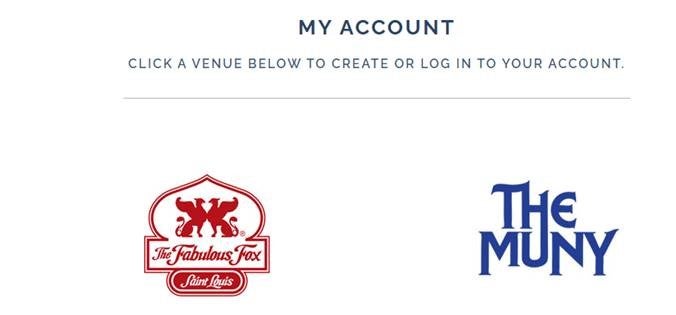
- Sign into your Fox Theatre Account
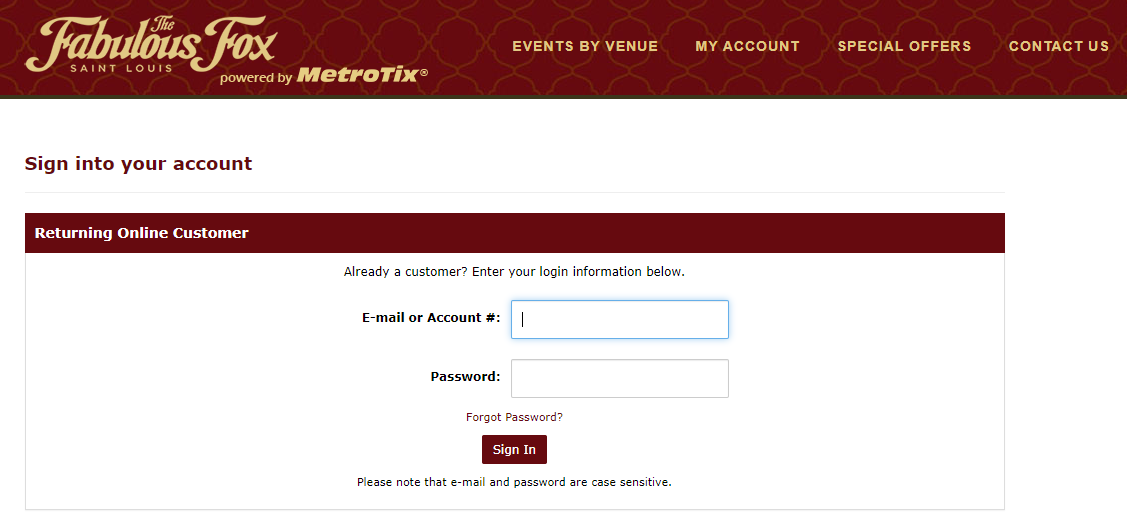
- Click the Reissue button under My Tickets:
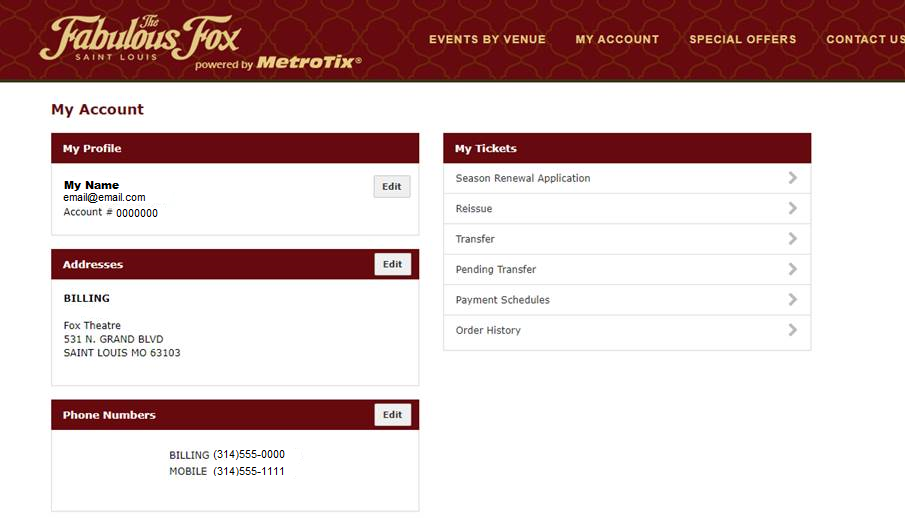 NOTE: If you are on a mobile phone or device, once you have logged in be sure to click the menu in the upper right corner and then select the menu in the upper right corner and then "Reissue Tickets." Do not select My Account.
NOTE: If you are on a mobile phone or device, once you have logged in be sure to click the menu in the upper right corner and then select the menu in the upper right corner and then "Reissue Tickets." Do not select My Account.
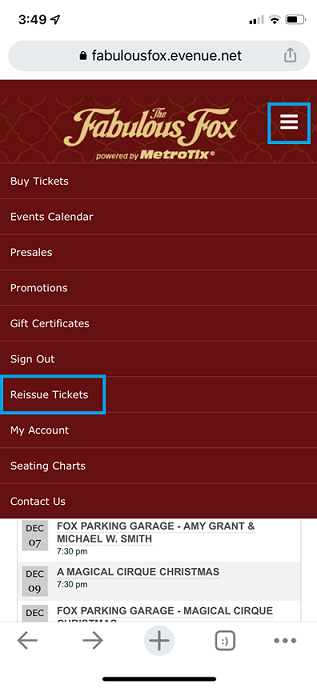
- Tickets available to reissue will be listed here. Select the event you would like to reissue:

- Select the seat number(s) you wish to reissue, then click Next:
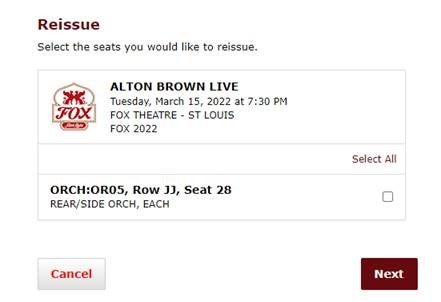
- Here you can review your selection and choose Print Your Own or Mobile delivery (if available):
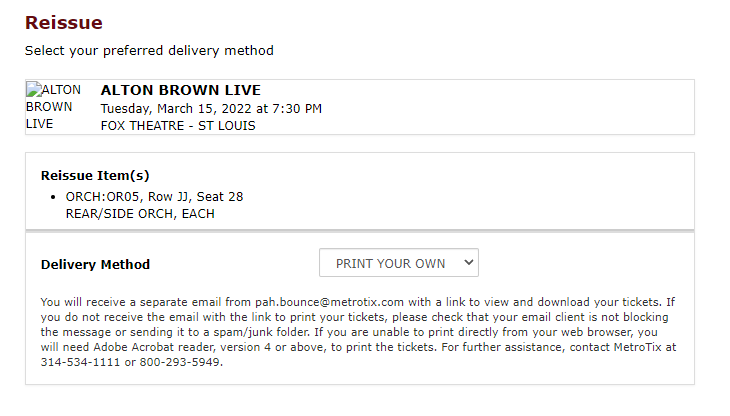
- You will be asked to verify one last time before reissuing. When ready, click "Yes, Reissue."
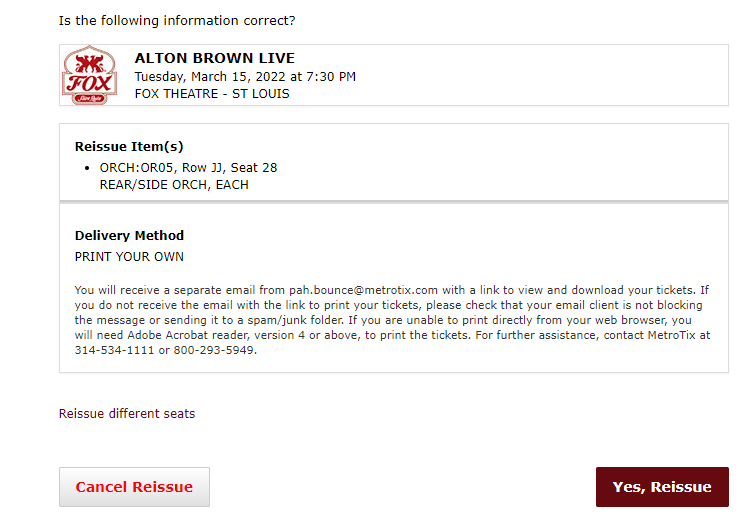
- Finally, you will receive confirmation that the reissue was processed successfully:
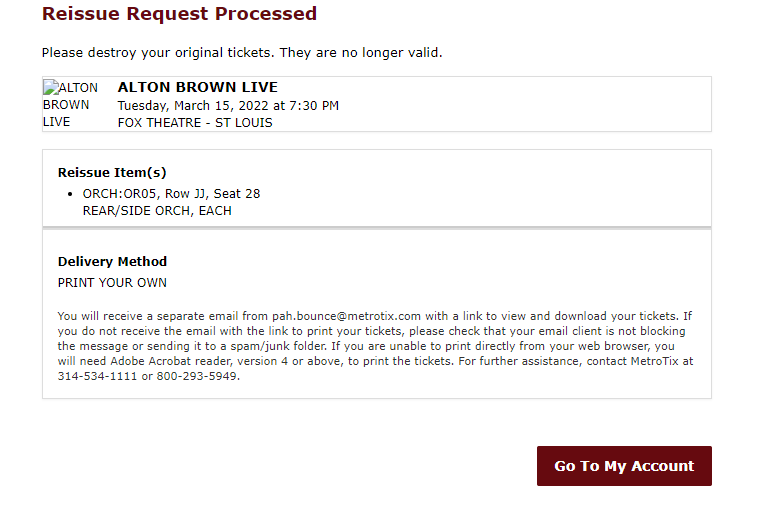
- Your reissued tickets will be emailed to you immediately for you to use or to forward to a friend.